Automation has become a cornerstone of modern productivity, enabling individuals and organizations to streamline repetitive tasks and focus on more strategic objectives. Python, a versatile programming language, coupled with Pandas, a powerful data manipulation and analysis library, offers a robust platform for automating various tasks, especially those involving data processing.
In this article, we explore the capabilities of Python and Pandas in automating tasks, from data cleansing and transformation to report generation and beyond.

Understanding Python and Pandas
Python, renowned for its simplicity and readability, provides a rich ecosystem of libraries and frameworks for diverse applications. Pandas, one of the most popular libraries for data manipulation, extends Python’s capabilities with high-level data structures and functions designed for efficient data analysis. Key features of Python and Pandas include:
- Data Structures: Python offers versatile data structures like lists, dictionaries, and tuples, while Pandas introduces DataFrame and Series objects for handling structured data.
- Data Manipulation: Pandas provides a wide range of functions for data manipulation, including filtering, sorting, grouping, and aggregation.
- Integration: Python seamlessly integrates with other libraries and tools, allowing for comprehensive automation workflows incorporating data processing, visualization, and machine learning.
Automating Data Tasks with Pandas
Python and Pandas excel in automating data-related tasks, such as:
- Data Cleaning: Remove duplicates, handle missing values, and standardize data formats using Pandas’ cleaning functions.
- Data Transformation: Perform complex data transformations, such as pivoting, merging, and reshaping, to prepare data for analysis or visualization.
- Data Analysis: Utilize Pandas’ statistical functions and methods to analyze data trends, distributions, and correlations automatically.
- Report Generation: Generate dynamic reports and visualizations directly from Pandas DataFrames, automating the process of creating insights for stakeholders.
Building Automated Workflows
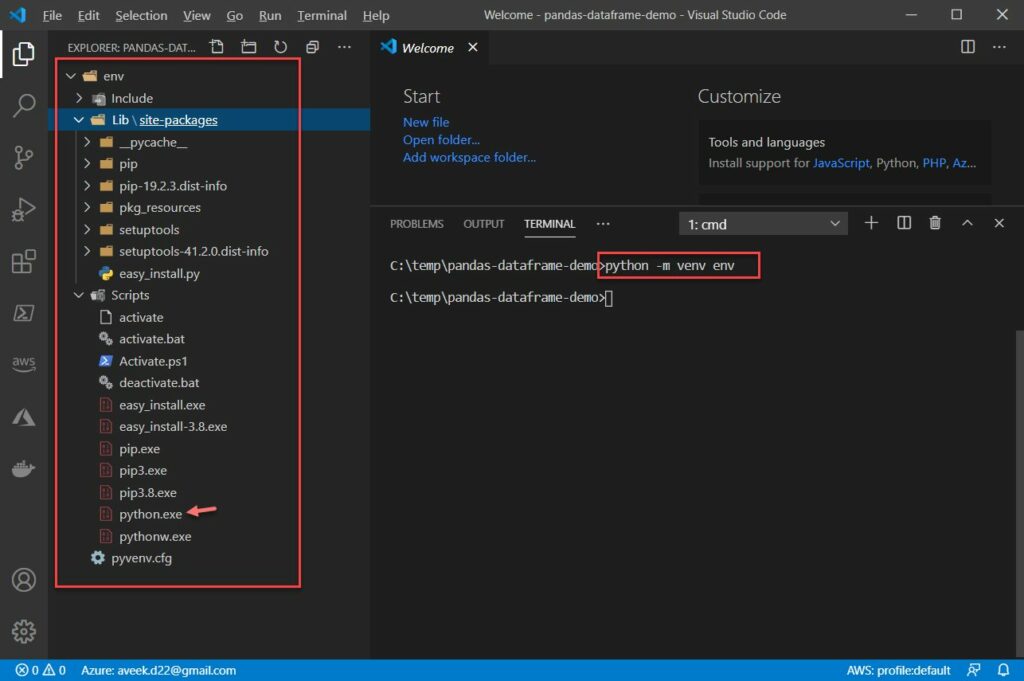
To automate tasks effectively, developers can leverage Python’s scripting capabilities and Pandas’ data processing functions to build automated workflows:
- Define tasks and their dependencies using Python scripts or Jupyter Notebooks.
- Utilize Pandas to ingest, process, and analyze data from various sources, including files, databases, and APIs.
- Implement logic for conditional execution, error handling, and logging to ensure robustness and reliability.
- Schedule and deploy automated workflows using tools like cron jobs, Airflow, or Kubernetes for periodic execution or event-driven triggers.
Best Practices for Automation
When automating tasks using Python and Pandas, it’s essential to adhere to best practices to optimize efficiency and maintainability:
- Modularization: Organize code into reusable functions or modules to promote code reuse and maintainability.
- Error Handling: Implement error handling mechanisms to gracefully handle exceptions and notify stakeholders of failures.
- Documentation: Document code and workflows comprehensively to facilitate collaboration and future maintenance.
- Testing: Conduct unit tests and integration tests to validate the functionality and performance of automated workflows.
- Version Control: Use version control systems like Git to track changes and collaborate with team members effectively.
Case Study: Automating Data Reporting
As a practical example, consider automating the process of generating monthly sales reports for a retail company:
- Ingest sales data from a database or CSV files using Pandas.
- Clean and transform the data to calculate metrics such as total revenue, top-selling products, and regional sales trends.
- Generate dynamic reports and visualizations using libraries like Matplotlib or Seaborn.
- Schedule the automated workflow to run at the beginning of each month, delivering updated reports to stakeholders via email or shared drive.
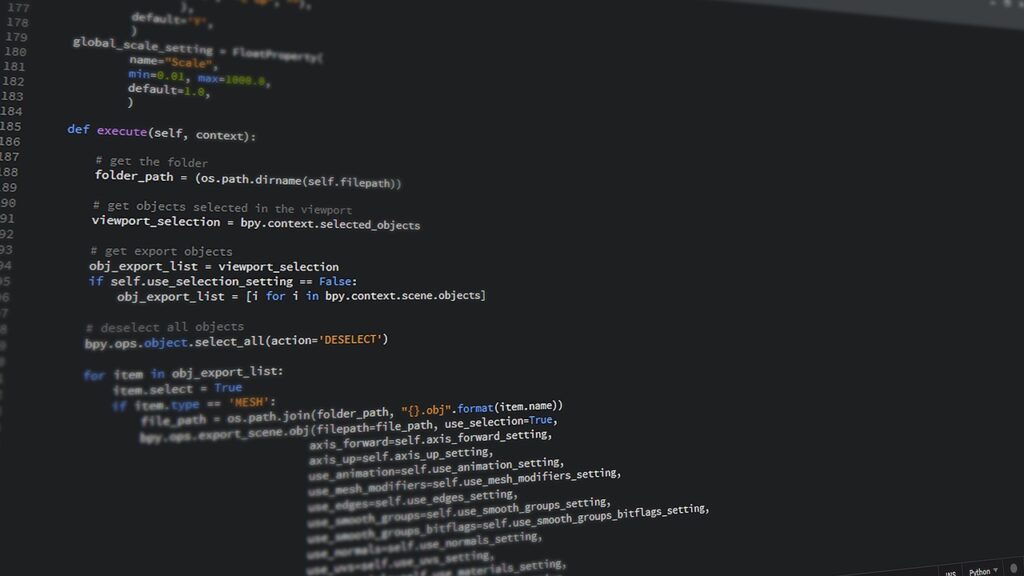
Python and Pandas offer a robust framework for automating tasks, especially in data processing and analysis. By leveraging Python’s scripting language and Pandas’ data manipulation functions, developers can streamline workflows, boost productivity, and glean insights from vast datasets.
From data cleaning and transformation to report generation and complex analytical pipelines, Python and Pandas provide a versatile toolkit for automation across domains. For more information, visit zivzu.com. As organizations increasingly prioritize efficiency and innovation through automation, Python and Pandas stand as essential tools for data-driven decision-making and digital transformation.